Here is a step-by-step guide to pay with Liquid Tether (LUSDT) or Liquid Bitcoin (LBTC).
1. Head to the STO detail page of the offering you would like to invest in. If the offering is live and you are a fully registered user on STOKR, click the “Invest” button.
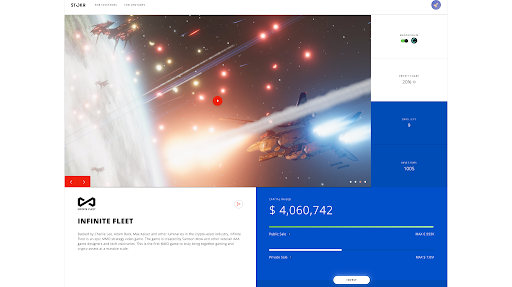
2. You will be taken to your payment options. Choose either “Liquid Bitcoin” or “Liquid Tether” (whichever is available for that offering) and then click “Continue”.
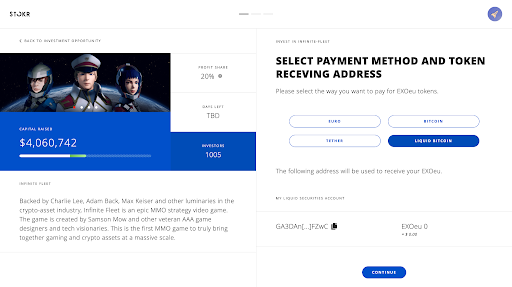
3. Enter the amount of tokens that you wish to purchase and click “Continue”.
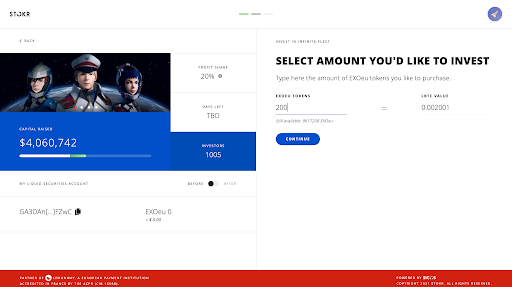
4. You must confirm a few things before you can continue. We recommend that you take a look at the Investment Agreement so you can fully understand everything that comes with this purchase. Once you check all of the required boxes, you can click “Confirm and Continue”.
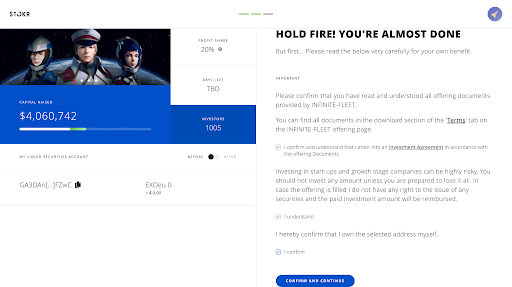
5. For Liquid Bitcoin, A payment window with BTCPay will now appear. Be sure that your payment is ready to go. You can either scan the QR code or copy the address. You will have 30 minutes to complete this transaction, so be sure that you do in that timeframe, or it will time out, the invoice will expire and you will have to go through the process again.
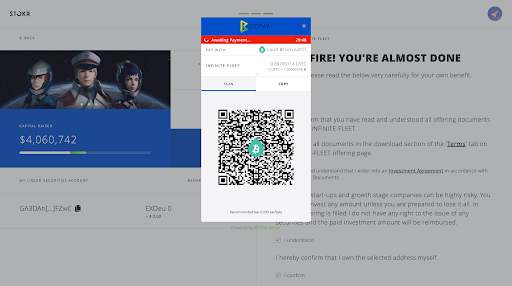
For Liquid Tether, the process is similar to how normal Tether payments are made from this point, you will be redirected to Bitfinex Pay and must continue the payment process from there.
And that’s it! Once the transaction is confirmed, your dashboard will show the transaction and they will be deposited in your Green wallet within three business days.
Some Things to Note:
- We recommend using Liquid Bitcoin or Tether for faster transactions. Being a sidechain-based settlement network of Bitcoin, it enables quicker confirmation times for traders and peer-to-peer transactions.
Comments
0 comments
Please sign in to leave a comment.