Here is a step-by-step guide to pay with USDt.
1. Head to the STO detail page of the offering you would like to invest in. If the offering is live and you are a fully registered user on STOKR, click the “Invest” button.
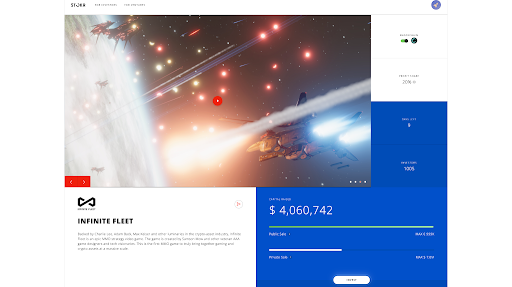
2. You will be taken to your payment options. Choose “Tether” and then click “Continue”.
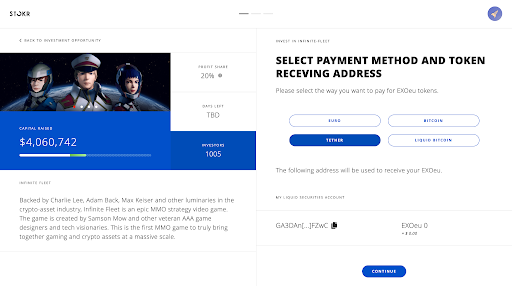
3. Enter the amount of tokens that you wish to purchase and click “Continue”.
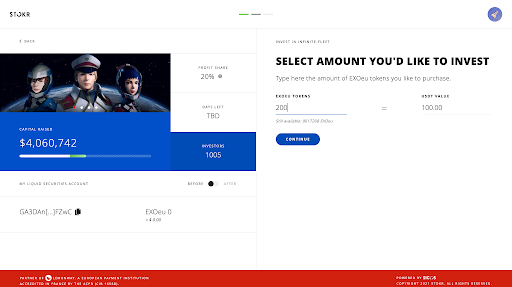
4. You must confirm a few things before you can continue. We recommend that you take a look at the Investment Agreement so you can fully understand everything that comes with this purchase. Once you check all of the required boxes, you can click “Confirm and Continue”.
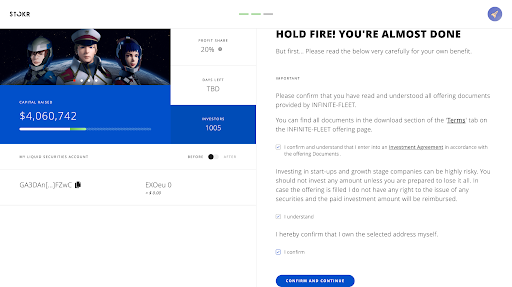
5. A window within the page will open asking you to review the purchase. Please make sure that you pay attention to the Recommended Gas Price. At this point, please make sure your pop-up blockers are deactivated. The next step will not work if pop-ups aren’t allowed. If everything looks correct here, click “Continue”.
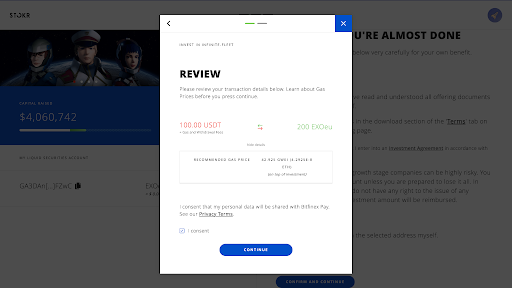
6. You will be taken to a separate tab within your browser to the Bitfinex Pay window. Scroll down and read through the terms of service - you won’t be able to confirm until you do. Check the box confirmation box and click “Confirm”.
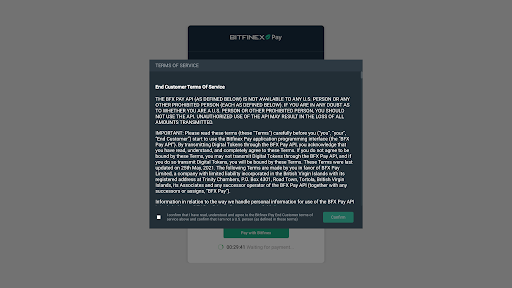
7. At this point, the payment window will appear. Have your payment ready to go as you will only have 30 minutes to complete the transaction. Use your wallet to scan the QR code or enter the payment address.
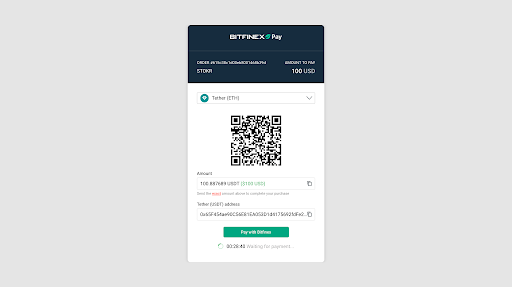
It is crucial that your payment is exact to the last decimal, including the fees. With the slightest overpay or underpay from the invoice, the transaction will complete but it won’t show as a fulfilled invoice in Bitfinex’s system. This means our backend cannot automatically assign your tokens. However, accidents happen and if this occurs during your transaction, it’s no big deal! Just reach out to us at support@stokr.io and we can straighten out.
And that’s it! Once the transaction is confirmed, your dashboard will show the transaction and they will be deposited in your Green wallet within three business days.
Some Things to Note:
- USDt transactions tend to have fairly quick confirmation times. If you are looking for the fastest payment option, this might be your best bet.
- Attempting a cross-chain transaction from a blockchain like Binance, which uses B-USDT, will not work. We will not see or be able to confirm this payment and you will need to reach out to Binance directly for a refund. We strictly require ERC20 based USDt for Tether transactions on our platform.
Comments
0 comments
Please sign in to leave a comment.