Want to hear a little less from us? No problem! While we'd hate to see you miss out on new offerings, events or product updates, you can edit your email settings at anytime from your user profile dashboard if you go to Settings > Profile & Privacy, scroll down to DATA MANAGEMENT and click on the CHANGE EMAIL SETTINGS button.
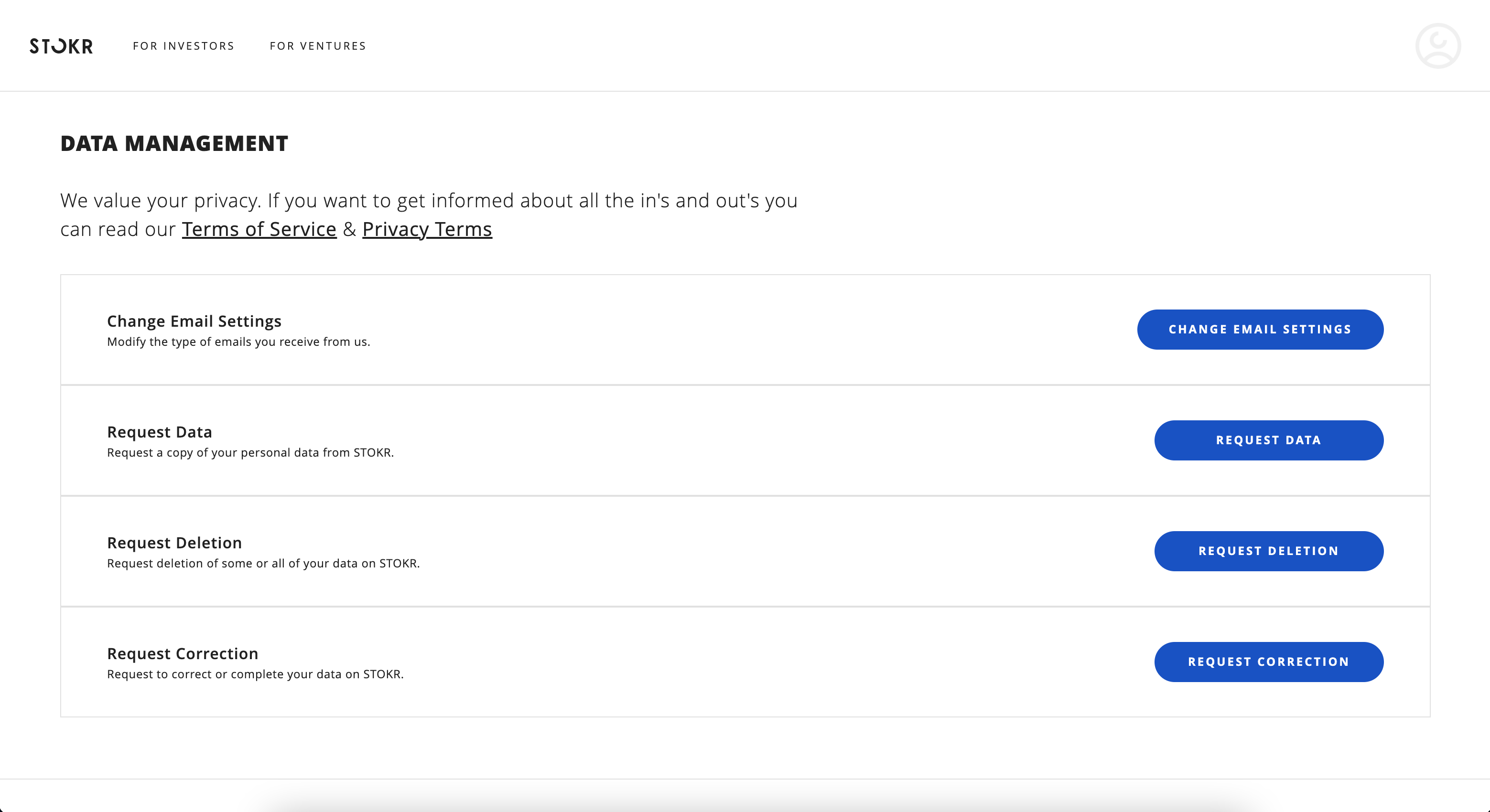
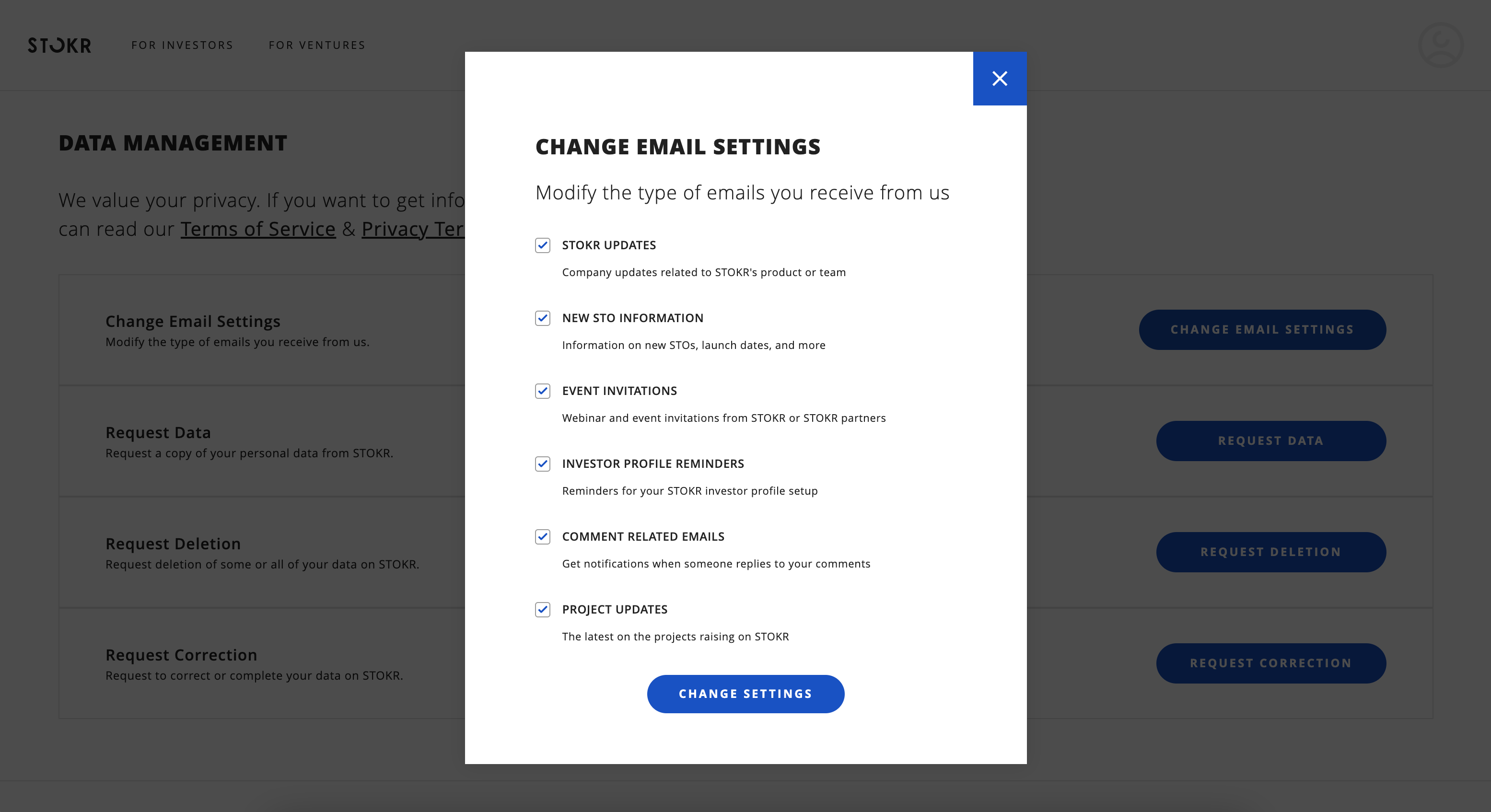
You can also unsubscribe from our emails from any of our emails that we send to you. If you look at the very bottom of a STOKR email, there is a link to unsubscribe from us from all outreach.
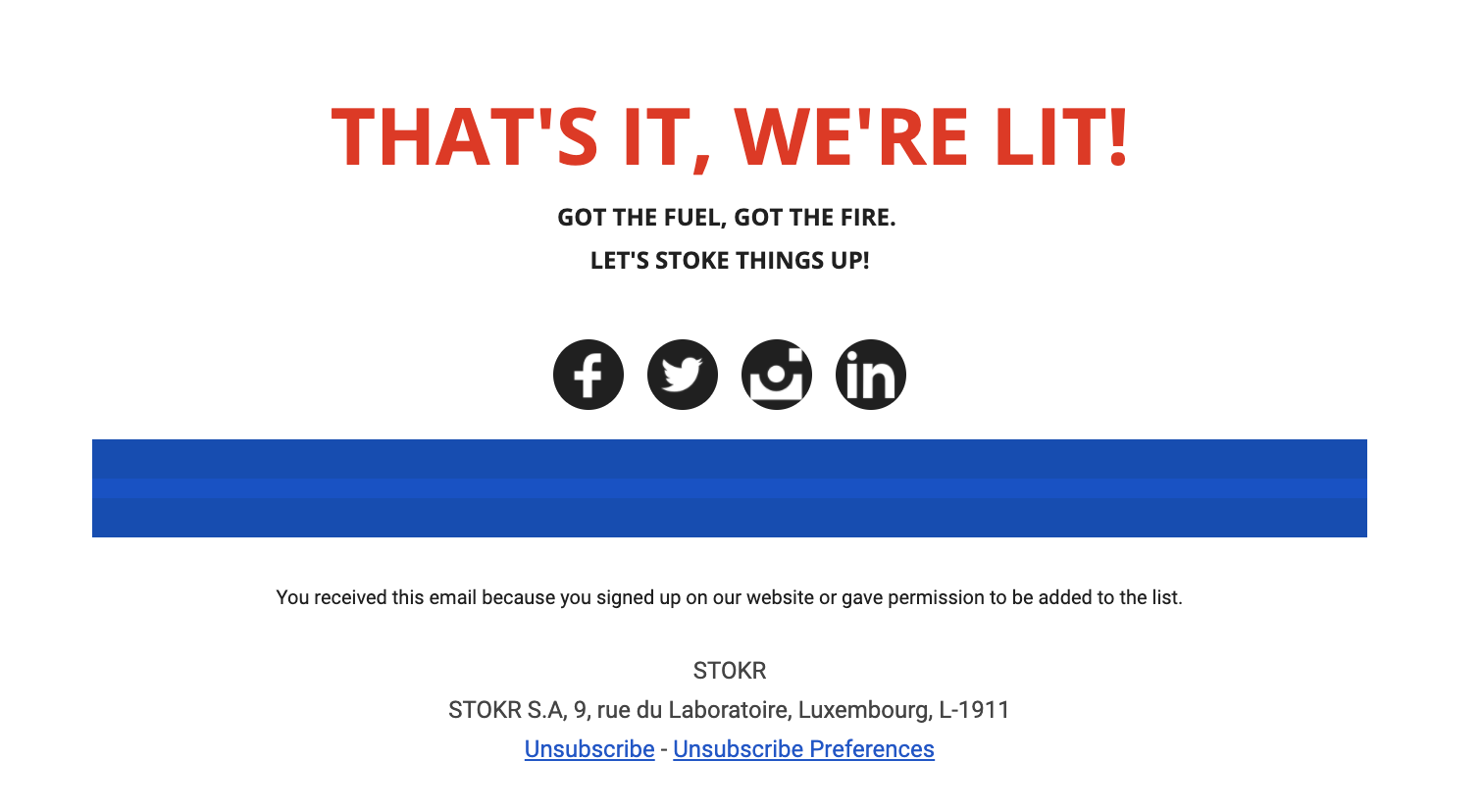
Comments
0 comments
Please sign in to leave a comment.